LM75A I2C Temperature Sensor
* Connecting the LM75A Temperature Sensor to the Raspbery Pi 3, using the I2C bus.
* Check connectivity to the LM75A
* Read and write to the device's registers
* Use the Over-Temperature Alert
* Read, record, and display temperature on a Web page.
* Collect data over time, then plot the data on a web page graph using Flot.
We will have LM75A modules assembled and available for $2
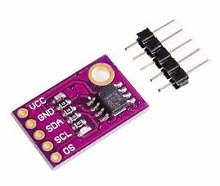
What to Bring:
* Laptop computer – Windows – Mac - Linux
* LM75A
* Mini Breadboard & Wires
* Raspberry Pi with Keyboard, Mouse, Monitor, and cables.
TI LM75A Datasheet
NXP LM75A Datasheet
Questions:
* What are the differences between the TI part and the NXP part?
* How, programmatically, can you determine one part from the other? (Two Methods)
* How do you configure the device to turn on the LED (OS signal) when it gets too cold?
Resources:
Initial LM75A source code example
LM75A source code example using i2cWriteRead() function
LM75A source code example creating CGI program to display to a web page
LM75A source code example showing the WRONG WAY to interract with I2C device
Installing Apache2 Web Server
Flot source code example creating plot of temperature over 2hrs
Flot Example - single line
Flot Example - four lines